Categories
Which train app should you be using?
5 minute read
There’s an app for everything nowadays, and when you’re zipping up and down the country by train, having a handy app to book tickets, check times and plan your journey is ideal. But with so many train apps out there, which one’s the best? Let’s take a look at 7 of the most popular train apps for Android to help you decide.
National Rail Enquiries
At 1 million downloads, National Rail Enquiries is one of the most downloaded train apps, but that doesn’t mean it’s the best. Aside from crashing a few times, the interface is a little ‘retro’ compared to the others.
Looks aside, the National Rail app functions as you would expect. Your favourite stations are saved and a ‘get me home’ button is a nice inclusion. When you get to purchasing a ticket, you’re redirected to the website of a local rail company. So there shouldn’t be any booking fees. However, it was a little disappointing to see adverts within the app.

Southeastern On Track
Unlike most of the other train apps, Southeastern On Track has a dashboard containing live information about your usual journeys, favourite stations and the London Underground. So as soon as you open the app, the most useful information is right there for you.
In terms of design, the Southeastern On Track app is super easy to navigate, with various sections accessible from the slide-in menu. Buying tickets is a smooth experience overall, but I found that other train apps often found better prices. Thankfully, the app is made by a rail company, so there are no booking charges.
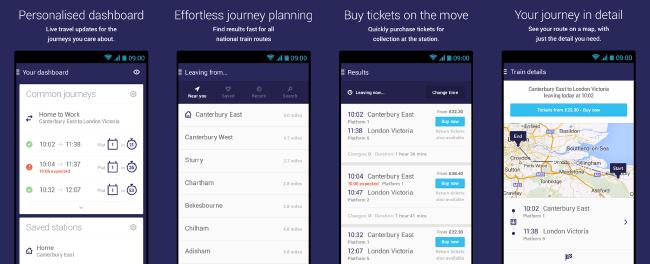
Virgin Trains and CrossCountry
I’m bundling these two apps together simply because they’re very similar in design. The GWR app (formerly First Great Western) also used the same app layout for many years and it worked well. It may not have been pretty, but it did the trick.
Both apps have an easy purchase process and the pricing tiers are very clearly laid out. When buying tickets, it’s useful to see the various prices available for the different times.
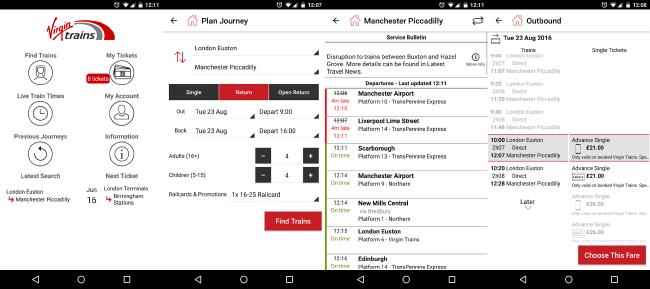
GWR (Great Western Rail)
The GWR app has a lot of potential. The interface is clean and planning a journey is a breeze with the dedicated ‘plan’ tab. However, one feature which I couldn’t find was a way of saving journeys. The live times feature is good for looking a couple of hours ahead, but to find later times, you need to run a search.
In addition, purchasing tickets can be a bit overwhelming because lots of information is shown with very little structure. I personally preferred it when the GWR app followed the same layout as Virgin Train and CrossCountry because purchasing tickets was a lot easier.

Trainline
Opening the Trainline app brings you immediately into your ‘recents and favourites’ page, which displays a plethora of useful information. This includes the next 3 trains from your favourite stations, along with live information about the platform number and possible delays.
When it comes to buying tickets, Trainline does a very good job at finding the cheapest ticket for your chosen journey. Unfortunately, this comes at a small price of 25p per transaction, but I think this is worth it for the potential price savings on tickets. Trainline also has a superb interface and is really easy to use.

TrainPro
TrainPro is very similar to Trainline in that it isn’t from any particular rail company. However, TrainPro doesn’t have any booking fees. This could save you a significant amount of money if you find yourself hopping on the train often.
Opening the app will bring you to the tickets page, but a swipe to the left will bring you to the ‘live info’ page where you can choose an origin and a destination to see live information. This isn’t particularly useful because it won’t remember multiple journeys like Trainline does. On the other hand, the TrainPro app looks nice and is well laid out.
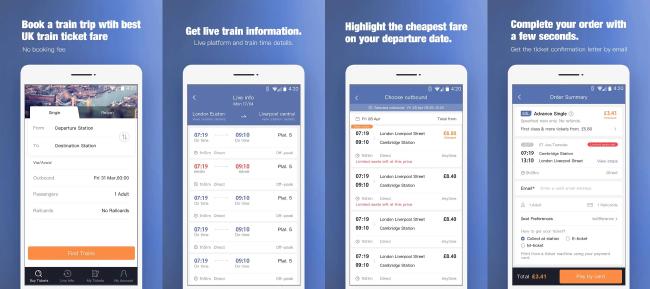
Which one should you use?
If you’re looking for the best overall experience and you don’t mind the 25p booking charge, I would highly recommend trying the Trainline app. For me, Trainline is my favourite because I tend to buy tickets at the station, which means I only need the app for timings. If you would rather avoid the booking charge, I would suggest trying Southeastern On Track or TrainPro because of their intuitive layouts and useful features.
Here are my subjective scores for each app, so you can decide for yourself:
National Rail Enquiries
- Design: 2/5
- Features: 3/5
- Booking fee: Varies (usually none)
- Number of downloads: 1 million
Southeastern On Track
- Design: 4/5
- Features: 4/5
- Booking fee: None
- Number of downloads: 50 thousand
Virgin Trains
- Design: 3/5
- Features: 4/5
- Booking fee: None
- Number of downloads: 100 thousand
CrossCountry
- Design: 3/5
- Features: 4/5
- Booking fee: None
- Number of downloads: 100 thousand
GWR
- Design: 4/5
- Features: 4/5
- Booking fee: None
- Number of downloads: 100 thousand
Trainline
- Design: 5/5
- Features: 5/5
- Booking fee: 25p*
- Number of downloads: 1 million *if the transaction is more than £25, the booking fee will be higher.
TrainPro
- Design: 4/5
- Features: 4/5
- Booking fee: None
- Number of downloads: 10 thousand
Conclusion
There are lots of train apps available, but you only need one on your phone. Do you have a favourite train app? Will you be trying out a new one? Feel free to share your thoughts in the comments below.
Did you enjoy reading today’s blog? If you did, why not check out some of my others?





