Categories
Top 10 iOS 12 features to look forward to
8 minute read
Apple announced multiple software updates at WWDC 2018, back in June, and iOS 12 was one of them. With only a few weeks to go until the official release, here are the top 10 iOS 12 features to look forward to.
When a new version of iOS is released, users tend to race to update. Apple proudly stated that half of their customer base had upgraded to iOS 11 within 7 weeks. Over 80% of people are using iOS 11, which is rather impressive considering only 6% of Android users are running the latest OS. With iOS 12 not so far away, it can only be expected that most of Apple’s customer base are getting ready to upgrade, especially with the fact that iOS 12 will be available on the same devices as iOS 11, so older devices will not be left out. They’ve worked to make it much faster and much more responsive, so with that said let’s get onto the good stuff.
1. Memoji
If you’re not an iPhone X user then you might want to skip this one since this is an iPhone X exclusive feature. iOS 12 will be bringing 4 new Animoji (Koala, Ghost, Tiger and T-Rex) but there’s also something completely new coming; Memoji.
Memoji is essentially an animated version of you and it offers a diverse set of customisations so that you can really make it look like you. You’ve probably seen Samsung’s AR Emoji and Memoji works in basically the same way but it’s so much better. I mean, Memoji looks much more realistic and, well, less creepy than AR Emoji. I’ve got the public beta version of iOS 12 installed so I’ve had first-hand experience with it. Oh and let’s not forget the all-new tongue detection for those cheeky stickers or videos you want to send.
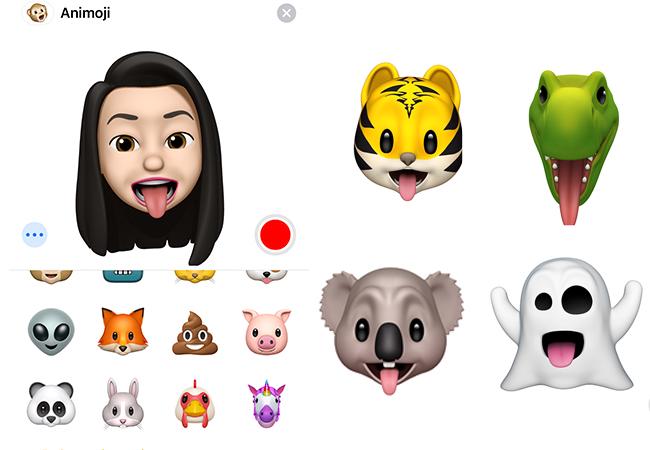
2. Group FaceTime
Finally, right? This has been so long overdue and if having a group video call with a few people wasn’t enough then you’ve got the option to have up to 32 people simultaneously. I can’t imagine anyone would ever have that many people on a single video call but it’s cool to have the option. I guess it could come in handy for meetings, for businesses that use iOS or Mac devices.
That in itself is an awesome feature but to top it off iPhone X users can superimpose their Memoji over their face. It’ll certainly add a bit of fun into the chat and will no doubt induce some laughter. It also includes other effects (for all users) including filters, text and stickers.
3. Grouped Notifications
Along with group FaceTime, Apple have also finally added grouped notifications, so all notifications will be grouped by app, by topic or by thread. So, if you have a friend that likes to hit the send button in a chat a thousand times and you’re sick of seeing your screen covered in notifications from them, you’ll soon be able to put an end to it, as they’ll all show up as a single notification. You’ll then have the option to tap an individual notification and watch it expand to see all of them. You can then hit the ‘show less’ button to group them up again. You’ll also be able to clear the notification with a single tap. Happy days.
4. Screen Time
I think it’s fair to say that we’re all addicted to our smartphones, in one way or another. Some of us are probably even oblivious to just how much we use our phones, which is why Apple have introduced Screen Time. It has the sole purpose of giving you in-depth insights into how you use your phone. It’ll provide information on your app usage, tell you how long you’re spending on each app and you can check these stats for the current day or get an overview of the last 7 days. It’ll even tell you how many times you’ve picked up your phone and, believe me, you’ll seriously be surprised at how many times you actually do.
What’s more is that it lets you set time limits for apps, which I think is a fantastic feature and could be quite useful for certain apps that you know you spend way too much time on (social media namely, let’s all admit it). The limit you set resets at midnight and if you’ve set any limits then you’ll get reminders when you’re close to running out of time. Once you run out, you can override the settings to give you more time but you’d only be losing to yourself. Could you resist the temptation?
Parents will also have the opportunity to set screen time limits on children’s devices, so it’s a pretty neat feature all-round.

5. Siri shortcuts
Digital voice assistants are on the rise and their usage is increasing. Apple’s Siri gets around 10 billions requests a month, which sounds quite insane. Now Apple have taken it one step further with the introduction of Siri shortcuts, which is a feature that allows any app to expose quick actions to Siri. For example, if you’ve got the Tile app you can click ‘Add to Siri’ and then record your own phrase such as “I lost my keys”. So, the next time you say that to Siri, Tile will appear in the Siri UI where you can then use the app’s functionality to track your keys, without having to open up the app directly. Of course there are a tonne of uses for this and you may find it to be quite convenient and this goes for Apple Watch and HomePod users too.
6. Measure
This is not exactly a feature but it’s a brand-new app that’s being added to iOS 12. It does exactly what its name implies. You simply need to point your camera at the object, tap on the points you want to measure and it’ll instantly give you the dimensions. It’s really handy and also includes a ‘Level ' tool to help you hang things up straight or for whatever else you may want to use it for. Who’d have thought a measuring tape would ever be replaced with a smartphone? Technology is so awesome, right?
7. Photos
The best way to relive memories is in the form of photos and videos and Apple have really enhanced the Photos app by adding search suggestions as well as allowing multiple search terms. There’s also a new tab called ‘For You’, which contains featured photos, shared album activity as well as memories, which cleverly groups specific photos and videos from certain days and events. It’s also able to identify objects and even animals and place them into their own folder. I’ve got quite a few photos of my friend’s cat and iOS 12 automatically grouped these into a ‘Fluffy Friends’ album. Pretty cool, eh?
The ‘Search’ tab also groups moments together in separate folders and it’s very accurate in the names too e.g. Trips, Weddings and Dining. It’s very smart and useful; makes searching so much easier. Of course you can always search via the search bar, which accepts multiple terms and you can enter anything such as Portugal, Cat, Water etc and it will accurately show you photos and videos based on your search. It’s very impressive, would you agree?
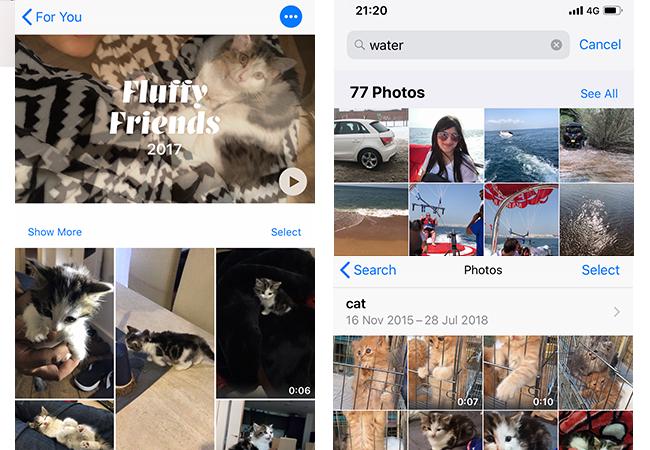
8. Do Not Disturb During Bedtime
Do Not Disturb has been a feature of iOS for a while now but to add to that, Apple have included a ‘Bedtime’ toggle. Once you’ve set your schedule for Do Not Disturb (ideally the time you go to bed), the Bedtime option will appear. If you enable it, you’ll no longer see notifications on your lock screen until the time lapses. All you’ll see is the date, time, the status bar and a message reminding you that Do not disturb during bedtime is switched on.
We’ve all had days where notifications popping up on our phone and lighting up our screen has distracted us, so this feature can be very useful for that peaceful, smartphone-free sleep.
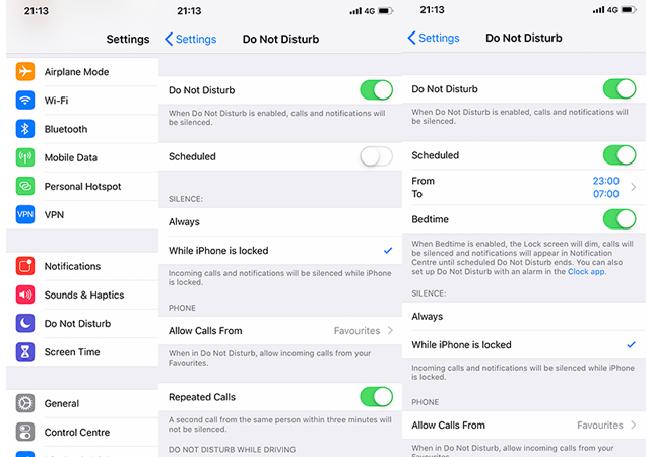
9. AR
Augmented Reality is becoming huge. There’s a brand-new USD file format and Adobe are amongst the first to bring native USD support, which is providing the opportunity for amazing AR content to be created. With AR Kit 2, there’ll be improved face tracking, realistic rendering and 3D object detection. What’s really cool is that shared experiences will be a thing. So, you could experience the same gaming environment as a friend but you’ll see your own perspective. Pretty epic and it supports multiplayer up to 4 players. Anyone that is remotely into playing games will probably appreciate this one.
10. Speedy Performance
All of the above are all nice features but the main thing we need from our smartphones is good performance because who has the patience to deal with all the lag? The good news is that this has been one of the key things Apple has worked on and iOS 12 is now quicker in doing your everyday tasks, such as launching the camera (up to 70% faster swipe) and typing with the keyboard (up to 50% faster keyboard display). App launch has also been improved to work up to twice as fast. The even better news? These enhancements have been developed to improve the performance on all supported devices, that means all iOS devices right back to the iPhone 5s and the iPad Air. Sweet.
Thoughts
On the whole, iOS 12 will come packed with a bunch of really great features and it’s even better that it’s been enhanced to run faster and be more responsive. The only downside is that it never got a design overhaul, so it looks no different to iOS 11 really but I guess these features make up for it. Hopefully iOS 13 will get a fresh design but until then we’ve got the official release of iOS 12 to look forward to. It’s usually available right before the new iPhone is launched so we’ve got the best of a few weeks to go.





