Categories
The best bits of iOS 17
5 minute read
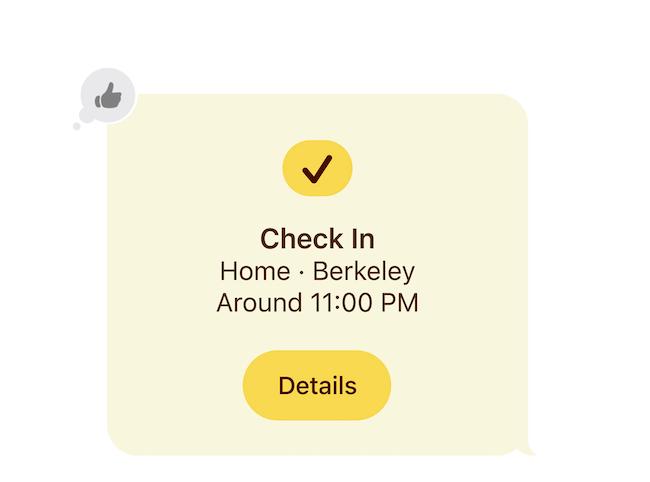
Apple makes small updates to their iOS system pretty often, but us tech nuts really look forward to the big revamps that come with lots of new and exciting features.
The latest big update is iOS 17. But if you can’t wait to try it for yourself, giffgaff has whittled down all the best bits of the new software update to whet your appetite.
Audio message transcription
Sending audio messages and voice notes instead of text messages has become a lot more popular in the last few years. But if you’re not keen on the sound of your own voice, or you can’t listen to the message right away, how are you supposed to respond? Well, Apple has the answer.
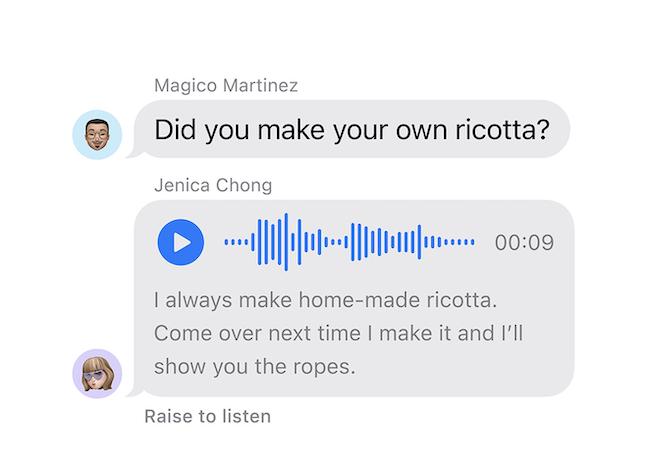
IOS 17 introduces an all-new transcription feature for audio messages, allowing you to transcribe the audio message and display the text underneath. Not only will you be able to respond immediately, but it’ll also be handy if you and your friends like to send long voice notes. You won’t have to listen multiple times to get all the information.
Catch up on messages
Group chats are known to get a little out of control sometimes. We’ve all faced the shock of coming back to 200+ messages after an hour away from our phones, but what do you do? Do you spend ages scrolling all the way back up to where you last read from? Ignore all the unread messages? Or do you ask your mates for a quick summary of what you’ve missed?

With the iOS 17 update, you won’t have to do any of those things. Apple is introducing a ‘catch up’ feature, letting you jump straight to your last unread message in any conversation thread, so you can easily stay up to date with the banter.
Journal
Unless you’re uber-organised, chances are it takes you a while to find photos from a specific event, or you spend ages trying to remember exactly what day you did something. Apple’s new journaling app is here to change that.
With iOS 17 comes Journal, Apple’s new app. You can use it as a diary, and write in it every day, or simply capture life’s big moments. You can write, add photos and videos, music and even voice notes and audio recordings.
Journal can also link with other iOS apps like Health, Sleep and Fitness, so you can keep track of your physical and mental health.
It’s also end-to-end encrypted, so you’ll know that anything you choose to write in Journal is totally secure.
Safari profiles
Do you close a tab after you’ve finished with it? Or do you still have every tab that you’ve ever looked at open?
Apple has introduced a way to keep your tabs organised with iOS 17 ‘Profiles’. For example, if you use Safari for both work and your personal life, you can separate the tabs into different profiles for easy access and organisation.
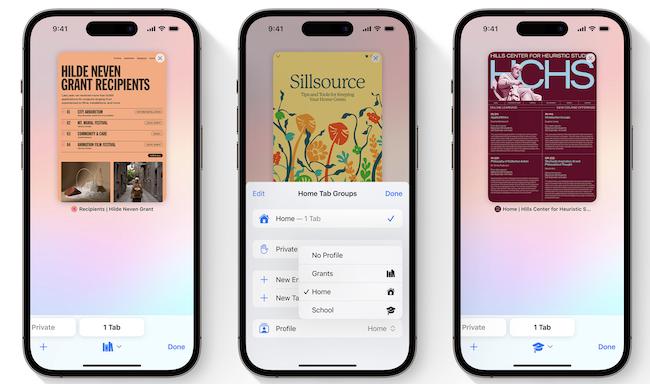
These profiles will also separate your search history, extensions, cookies and favourites, making it even easier to find what you’re looking for and avoid the chaos of uncategorised tabs.
Health App
The Health App is already pretty handy for keeping track of your step count, sleep time and other handy physical health features, but Apple is adding some new features to help take care of every aspect of your health.
iOS 17 brings mental health and vision health features to give you more well-rounded information on your health. You’ll be able to log how you’re feeling using the State of Mind feature. Apple is also introducing standardised mental health assessments you can complete if you need to.
iOS 17 also comes with a new Screen Distance feature. Using the same camera used for Face ID, your phone will be able to tell how close it is to your face, and let you know if you’re at risk of damaging your vision.
Check in
‘Text me when you get home’ and ‘let me know when you get home safe’ are phrases we all hear after spending time with our friends and family. But how often do we actually send that text?
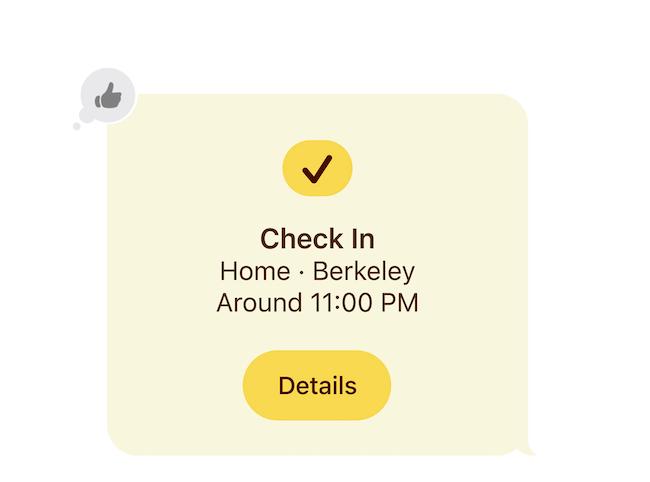
A new ‘check-in’ feature will arrive with iOS 17. It will be part of Messages and will automatically notify your friends or family members when you arrive at your destination, such as when you arrive home after a day out.
Maps
Even though Wi-Fi, or at least 4G/5G, is available almost everywhere these days, sometimes we end up with no signal or internet connection. This can be particularly tricky if you’re in a place you don’t know.
iOS 17 will give us the ability to download and use Maps offline. You can save an area of the map and explore it offline, which is always handy if you know you’re going somewhere off the grid.
The offline feature will also let you see things like opening times and ratings, plus turn-by-turn directions for walking, driving, cycling and even public transport options.
Music collaboration
It’s tough to create a playlist that everyone in a group will love without skipping songs.
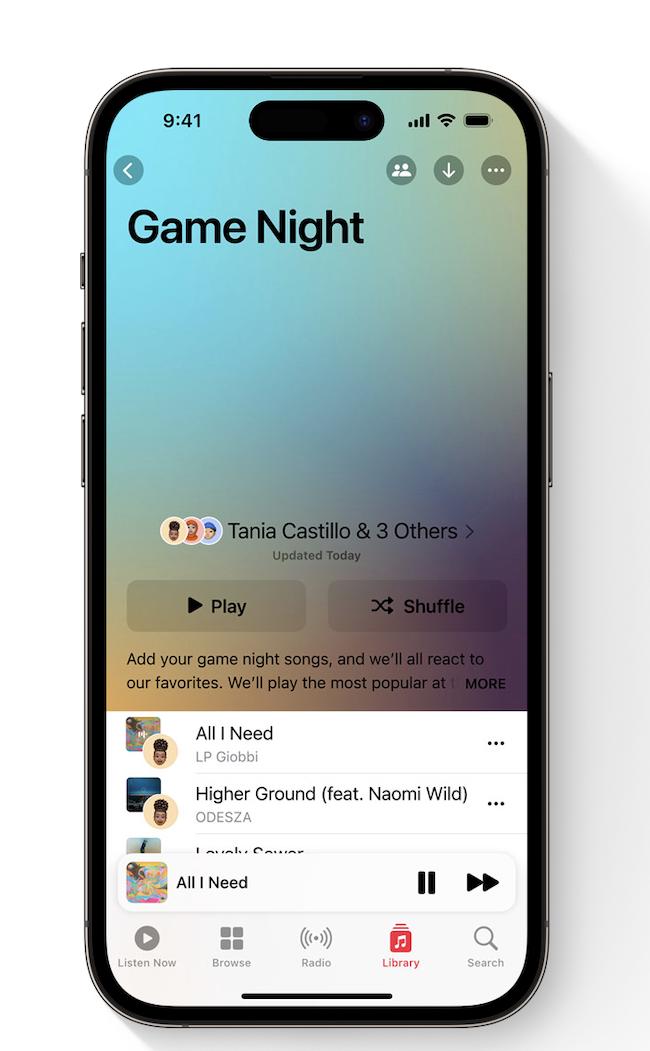
Apple is changing that with iOS 17. By using SharePlay or the Apple Music app, anyone listening can contribute to a playlist. You’ll be able to add, remove, and reorder songs, along with whoever else is invited to collaborate. You can also use emojis to react to the song choices in ‘Now Playing’.
AirPods
There’s nothing worse than when your headphones don’t quite block out your surroundings while you’re trying to listen to your new favourite song. AirPods Pro are here to change that with Adaptive Audio.
iOS 17’s new Personalised Volume feature keeps track of your volume preferences according to the environments around you and learns to automatically adjust over time.
Conversation Awareness picks up when you start speaking to someone and automatically lowers the volume of whatever you’re listening to, reduces the background noise, and even enhances the voice of the person you’re talking to.
Pick up a giffgaff refurbished iPhone
If you want the chance to try out iOS 17, why not make your next phone a giffgaff refurbished iPhone? And, if you’d like to know more about Apple’s next release, check out our blog on the new iPhone 15 series.





