Categories
How to protect your phone from hackers
5 minute read
According to Citizens Advice, 40 million adults in the UK were targeted by a scam in the first quarter of 2023 alone.
The most popular scam (49%) was by fake parcel delivery companies trying to collect personal and banking details. Other scams included texts or emails from scammers pretending to be banks, online shopping scams and scammers offering ‘get rich quick’ schemes to trick people into forking over money or their personal and financial information.
But worry not, we’re here to tell you how to protect your phone from hackers, and how to spot if your phone has been hacked.
What are phone hackers after?
Generally, hackers tend to be after your personal and financial details. If they find them, they can access your social media, email, online shopping and bank accounts. They can even steal your identity and set up other accounts using your details.
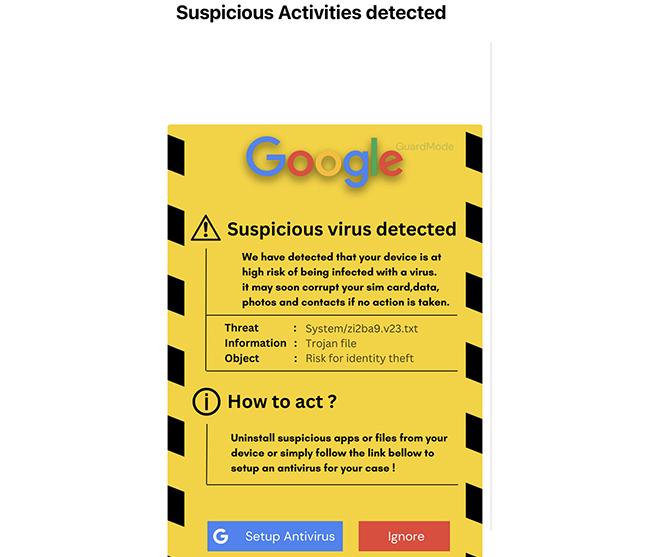
How do I secure my phone from hackers?
While even one security measure will lessen your chances of being hacked, it’s good to have multiple measures in place to give your phone extra protection.
Lock your phone
The first thing you can do to protect your phone from hackers is to make sure it’s locked. If you don’t protect your phone with a password, PIN, or Face ID, anyone can open it without your permission.
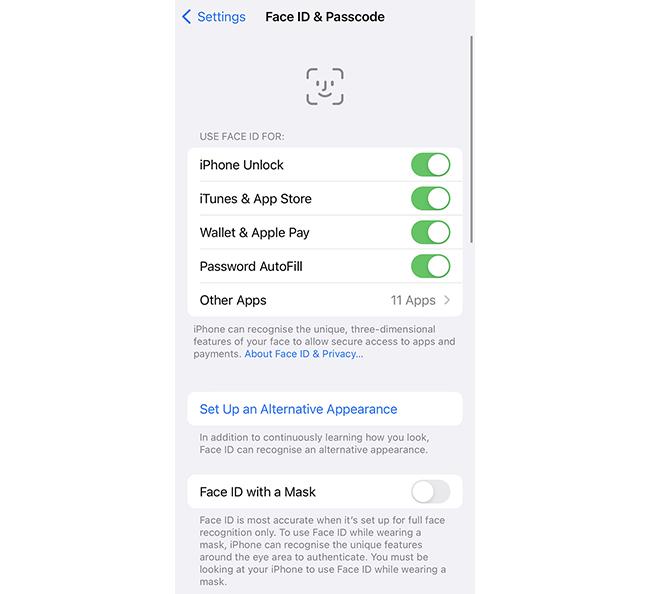
Password protecting your phone is the first, and easiest, step to preventing hackers from gaining access to your data.
Update your software
Operating system updates often come with useful protections against security threats, so it’s important that your phone is set up with the latest software.

If you’re not keen on updating your phone yourself, you can set your phone up to update automatically, so you can just sit back and relax knowing that your phone has the best protection at all times.
It’s also a good idea to update your apps on a regular basis, especially social media, online banking and anything else that contains a lot of personal data.
Don’t store passwords on your phone
Writing your passwords down may seem like the easiest way to remember them, but this can be pretty risky.
If you keep your passwords somewhere easily accessible, like the Notes app, a hacker can access all your apps and accounts with just a few taps.
Instead, try and make your passwords easy to remember or use a password manager app to keep all your passwords safe behind a master password. Your master password will need to be strong but easy to remember so you don’t have to store it in your phone.
Here are some password managers to try out:
NordPass Bitwarden Symantec Norton Password Manager
Don’t follow suspicious links
Some hackers will try to hack your phone via a link in a text or email.
The most common scam hackers use is pretending to be delivery companies or online retailers. They’ll send an email or text saying there’s been a problem with your delivery and give you a link to follow in order to solve the issue. Which often involves giving them your bank details. A big no-no.
To protect yourself, be careful about which links you click. If it comes from an email address or phone number you don’t recognise, it’s best not to follow the link, and to report and block the sender.
Use a VPN
A VPN is a Virtual Private Network and is the perfect protection from hackers when you’re using public Wi-Fi.
A VPN will mask your connection to public Wi-Fi, so hackers won’t be able to find it and use it as a way to hack into your device. This method of hacking is less common, as it requires specific software, but if a hacker decides you look like a valuable target, it won’t stop them having a go.
Here are our top three suggestions for VPNs:
- ProtonVPN
- TunnelBear VPN
- Surfshark VPN
What are some signs my phone has been hacked?
If your phone has been hacked, you might not be able to tell right away.
Here are a few signs you can look out for:
- You see something you don’t recognise on your phone: Keep an eye out for apps you didn’t download, texts you didn’t send or purchases you didn’t make.
- Your phone works more slowly: Malware running in the background will make your phone a lot slower as well as draining the battery more quickly.
- Data spikes: If you notice mysterious spikes in data that you can’t explain, there could be malware running in the background using up your data.
Get a secure phone from giffgaff
Different brands offer different levels of protection, but luckily, giffgaff has some of the safest phones on the market available.
Why not try the iPhone 13? It comes with Face ID, plus two factor authentication, so you know all your data is safe as can be. It also requires identity confirmation on other Apple devices before you can log in.
Or, if you prefer an Android, check out the Google Pixel 7. Google has implemented their ‘Protected Computing’ approach to their Pixel range, which minimises your data footprint and anonymises your data so your identity can’t be tracked.
The Samsung Galaxy S23 Ultra is also an extremely secure phone. It’s equipped with Samsung Knox, a defence system that has multiple levels of protection against malware and other threats. It also has multiple identification features like fingerprint scanning and Face ID.
If you have any tips for keeping your phone protected, why not share them with our Community? They’re a friendly bunch.





