Categories
How to shop safely online
5 minute read

Online shopping is one of the perks of having a smartphone. It’s never been easier to get a great deal from the comfort of your sofa or while you’re on the move. And more of us are doing it than ever.
The trouble is, when checkout is just a few simple clicks away, it’s easy to forget any potential risks. And for the cyber fraudsters after your money or personal data, that’s good news. Brits lost £285.2 million to e-commerce criminals in 2022.
The good news is that there are still plenty of ways to stay safe online and these helpful tips will help you get ahead of the hackers.
Tips for online shopping safety
Don’t click on links in texts or emails
Scammers often contact their targets using fake offers, delivery notifications or requests for extra fees from brands you recognise. If you’re not paying attention, it’s easy to be fooled and clicking the links in these texts or emails may infect your device with malware.
Instead of using the links, head straight to the website by typing the address directly into your search bar. Or Google the store by name.
Be wary of to-good-to-be-true offers (they usually are) or repeated ads on social media from businesses you don’t know. Only use links from senders you trust.
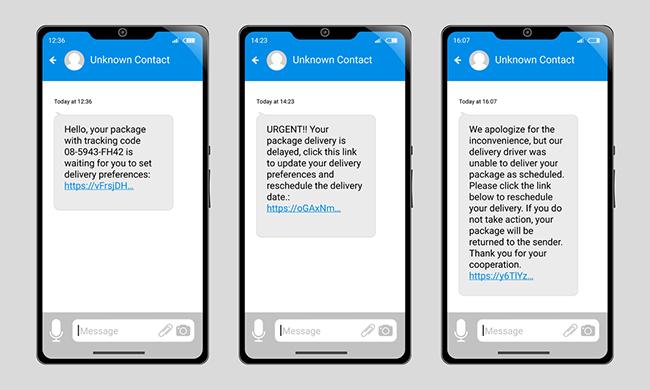
Check out the website
Look out for the warning signs that your data could be at risk. One or two red flags may not be a problem, but if they add up, a little caution could save you a lot of money.
- A safe online shopping website is likely to have clear ‘Contact us’ details and an ‘About us’ page.
- If you’re seeing bad English, spelling and grammar, think twice.
- Make sure there’s a locked padlock next to the URL and the address starts with HTTPS not HTTP.
- Are they asking for more information than usual at the checkout? Any fields other than name, address and payment info should be optional.
- Research any physical addresses or contact details on their website.
- Read the privacy policy and T&Cs to see how they use your data.
Stick to well-known stores or do your research
Look up unfamiliar stores on independent review sites such as Trustpilot and read online reviews. Unhappy shoppers are quick to share stories of product no-shows, poor quality or bad customer service.
Avoid third-party marketplaces as their security features may not be good enough to protect you from scams.
Choose the way you pay – wisely
- Mobile payment platforms like PayPal, Google Pay, Apple Pay and Samsung Pay reduce the risks of your data being stolen as payment details aren’t shared with the retailer.
- Pay by credit card and you can claim back the cost if something goes wrong under the Consumer Credit Act. Debit cards don’t offer this protection. You might get a refund through the ‘chargeback’ process, but there’s no guarantee.
- Use a prepaid card for online shopping sites. You can top up the account with what you need, so there’s never a surplus for a hacker to steal. It’s also a great way to budget!
- Never pay by bank transfer. It’s much harder to get your money back.
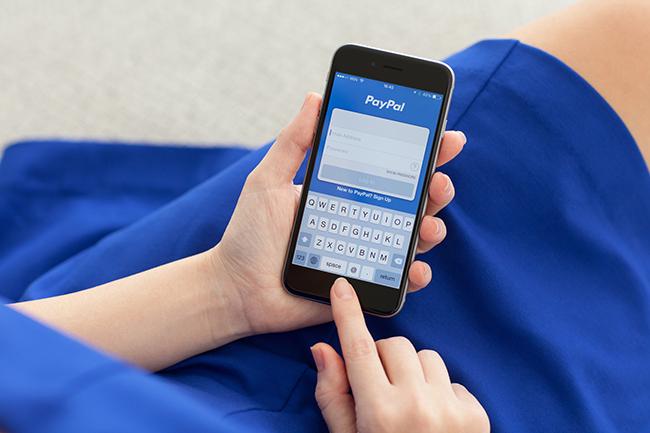
Be security savvy
There are some simple ways to stay safe online, whatever you’re doing.
- Don’t use the same password for multiple websites or weak passwords that are easy to guess. If you struggle to remember your passwords, use a password manager to organise and store them securely.
- Make sure your phone security is up to date. If you’ve got an older model, software and security updates might have stopped. That puts you at greater risk from hackers. Find out if it’s time for an upgrade with the phone support calculator on which.co.uk.
- Use a VPN (virtual private network). This encrypts your data, including payment details, and adds an extra level of security. Using a VPN for public WiFi can also help protect your personal details.
Want to know more? Watch our video on how to make your phone more secure and read our blog for tips on protecting your phone from hackers.

What’s safer, public WiFi or 4G/5G?
You can shop anywhere using your phone, but it can pay to think about what type of web connection you’re using. Avoid public WiFi for online shopping. It’s open and unsecured, which means criminals can intercept any personal data you share. At the very least, you run the risk of someone looking over your shoulder as you type.
The 4G mobile network is safer as it encrypts your internet connection. Your data gets scrambled making it unreadable to hackers. 5G is even more secure, with new improved security features.
However, nothing is foolproof. For example, 5G is still vulnerable to ‘downgrade’ attacks. Hackers switch your connection back down to 3G or 4G, so they can take advantage of the flaws in the older networks.
Looking for more ways to stay safe when using your phone? Read our blog on how to protect your phone from hackers.
Want more tech tips and handy guides? Follow us on TikTok (@giffgaff).





