Categories
iPhone battery saving myths
3 minute read
Battery life has been a hot topic in the world of mobile phones ever since they were first created. However, since the iPhone came out, it’s become a real point of conversation, particularly the eternal question: How do I save my phone’s battery life?
There have been plenty of competing theories thrown about: Never charge it to 100%; always charge it to 100%; let it run down completely; never let it run down completely. Many people are still unsure which theories are correct.
Well, today, giffgaff is her to debunk the fact from the fiction. Here are some of the biggest battery saving myths you shouldn’t believe.
Charging your phone overnight can damage the battery’s lifespan
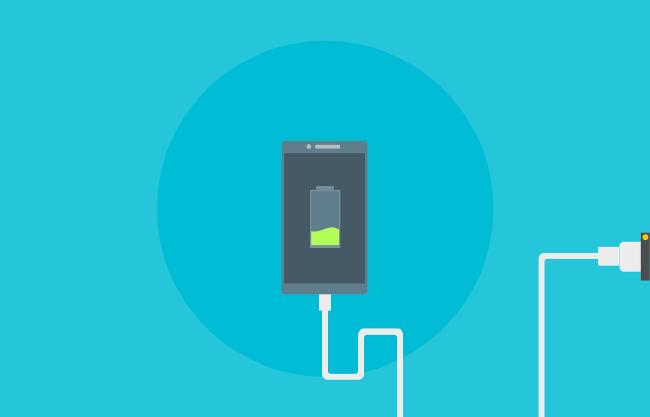
For so many years, consumers have believed that putting their phone on charge and leaving it that way overnight will diminish their mobile’s battery life.
There was some credence to this, many moons ago, but in modern mobile phones, the lifespan of a battery depends on the ‘cycle count’ - how many times it’s been charged in its lifetime.
Smartphones have a built-in power management software, which means they will only take in the necessary current needed to charge them and nothing more. If your phone is charged to 100% and remains plugged in, this will not affect the battery’s lifespan.
Auto-brightness settings can hurt the battery life

If you need to have your phone on a dim or bright setting, permanently, for the sake of being able to see the screen properly, this can help or hinder your battery life. If you have it on a dim setting, this helps the battery to last for longer. If you have it on a bright setting, it will run down faster.
Nonetheless, Apple says that the best way to save battery life though brightness is to use the auto-brightness setting, which cuts out the need to manually adjust the levels.
Keeping apps open won’t drain the battery

Leaving certain apps running in the background when you are not using them will have an impact on the battery life of your phone. Once you are done with an application, it is best to close it down to save the power. Also, you should only force an app’s closure if it becomes unresponsive, this can also impact the battery life.
Using your computer or laptop to charge your phone will damage the battery life

When you charge your mobile phone through a laptop or computer, it takes longer. In truth, this slower method of charging is probably better for it. The slower you charge the battery, the less pressure there is for the phone to accept the current, which poses less potential damage to the battery.
This is the reason manufacturers put limits on devices, to stop them from charging too quickly.





