Categories
How much storage do you really need on your phone?
9 minute read
Trying to find out how much storage you actually need can be hard. Every mobile comes with different internal storage sizes. Some smartphones can have extra storage space added thanks to a microSD card slot, whilst others can’t.
The space that files take up on your device can vary, as well. One video may take up more than another, whilst your favourite apps may take up more space than somebody else’s favourite apps. It’s no surprise then that finding out how much storage you really need can be very confusing.
That’s why I created this blog. Once you’ve read through everything, you will have a solid idea about what’s needed for you.
The typical mobile storage capacities
Every smartphone comes with a specific internal storage. Sometimes, a smartphone will also have a microSD card slot, which allows you to add more storage.
Every smartphone will have one of the following internal storage options:
8GB, 16GB, 32GB, 64GB, 128GB, 256GB
This storage capacity does not include the space that the operating system uses. This means that you’ll usually have 5-10GB less free space than advertised when you first get your smartphone.
128GB and 256GB smartphones are the most expensive. Typically, they are only found on high end smartphones. If you always take pictures and videos of everything you see storing hundreds of albums, without worrying about running low on space, these options will be good for you.
64GB is right in the middle of what you are able to get and it’s where most people feel comfortable. You can save a surprisingly large number of files with just 64GB. If you save every last file and photo, you may slowly run out.
16GB and 32GB options are better for casual smartphone users. If you rarely take photos, don’t save that much music for offline listening, and only download apps for messaging and other basic tasks, you should get by fine.
I wouldn’t recommend going for 8GB smartphones. Remember that some of that storage will be used for the operating system and system apps. This means that you’ll be given even less storage out of the box. With such a small amount, you’ll be severely limited. If an 8GB smartphone has a microSD card slot, then you may be able to get by with this option.
Looking at your usage
Whilst the information above serves as a short introduction, the following information will give you a more in-depth idea about the storage you are most likely going to need depending on your usage.
In this section, I have set some categories up to explain the places you’re going to use the most storage space. Read through each category, find out your usage, and then add it all up at the end.
It’s important to mention that the numbers used are estimates. The exact file size for apps, photos, and other content will always vary.
Taking photos
As expected, the average photo size varies massively. It all depends on the camera resolution, the settings used, and the detail of the photos you are taken. For a rough estimate, most photos on modern day devices will average out around 5MB in size.
Usage Pattern 1
What’s a Camera?
1GB of storage for 200 images
For those that rarely ever open the camera app
1GB of storage space will net you roughly 200 images.
Usage Pattern 2
I want to catch the important moments
5GB of storage for 800-1,000 images
For those that want to catch the important moments in life
5GB of storage space will net you roughly 800-1,000 images.
Usage Pattern 3
I must capture everything!
30GB of storage for up to 5,000 images
For camera fanatics
30GB of storage space will give you room for roughly 5,000 images.
Taking videos
Videos are another important element to consider. Even if you don’t take many videos, the storage space that recorded moments take up can still be quite a lot. If you have limited space, you can always change the settings in the camera app to lower the resolution. In this example, however, we will be basing our data on Ultra High Definition videos.
Usage Pattern 1
I won’t record anything
5GB of storage for 10 minutes of UHD video
Doubt you’ll record videos?
5GB of storage space will give you roughly 10 minutes of UHD video just in case\
Usage Pattern 2
Videos for special moments
30GB of storage for at least 60 minutes of UHD video
If you’d like to have enough space to capture the special moments
30GB of storage space will give you an hour or more of UHD video.
Usage Pattern 3
Lights, camera, action!
100GB of storage for at least 4 hours of UHD video
If you can’t go without taking daily videos
100GB of storage space will give you roughly 4 hours of UHD video.
Offline music
Streaming services make it very easy to listen on the go. If you’ve got a good data deal, you may never have to worry about saving music for offline listening. However, it’s always nice to have some storage space lined up for when online listening isn’t an option.
Usage Pattern 1
Just a few songs for the car
1GB of storage for 200 songs
For those unlikely to save anything other than their favourites.
1GB of storage space will net you roughly 200 songs.
Usage Pattern 2
I know my music tastes
5GB of storage for 1,000 songs
For those who are big music fans
5GB of storage space will give you roughly 1,000 songs.
Usage Pattern 3
I’m a human jukebox!
30GB of storage for over 5,000 songs
For those who listen to everything
30GB of storage space will give you room to download over 5,000 songs.
Apps
Some apps are just a few MB, whilst others can take up more than 1GB. If you use lots of apps, and more specifically lots of games, you’ll need more storage space.
Usage Pattern 1
I just need the basics … and maybe candy crush
5GB of storage for apps and a few games
If you’re a casual smartphone gamer but would like to download apps and a game or two without restriction.
5GB of storage space will be enough for your usage needs.
Usage Pattern 2
I’m an App Store window shopper
10GB of storage for dozens of apps and games
If you want to be able to download dozens of apps and mobile games on your device without hitting any limits,
10GB of storage space should give you the space you need.
In most cases, you’d get by with just 5GB of storage here, but 10GB gives you more of a buffer. 50GB is for the absolute fanatics out there that just can’t get enough of 3D mobile games.
Usage Pattern 3
I’m addicted to mobile games
50GB of storage for 200+ apps and large games
If you want to be able to download hundreds of apps,
are a fan of 3D mobile games, or don’t want to say goodbye
to your apps after installing them, 50GB of storage space should set you up for life.
Movies
Streaming services have once again removed the necessity to download movies for watching on the go. That doesn’t mean it’s not an option, however. If you’d like to download movies for offline viewing, it’s still an option thanks to services like Google Play and iTunes.
Usage Pattern 1
A movie or two will do
5GB of storage for 2-3 movies
If you only want space for two or three movies, 5GB of storage will be enough.\
Usage Pattern 2
I purchase a lot of movies for offline viewing
30GB of storage for up to 20 movies
If you’d like to have a selection of movies to choose between
30GB of storage will give you up to 20 movies from the Google Play Store or iTunes store.
Usage Pattern 3
I Don’t Have To Delete These Right?
100GB of storage for roughly 50-60 movies
If you want to build an offline movie collection, 100GB of storage will give you enough space for 50-60 movies, depending on their length.
Pick out your pattern
Now you are read to round it all these patterns up and find out an estimation on how much internal storage you should go for.
- Photos
- Videos
- Music
- Apps
- Movies
Remember that you’ll need to leave enough space for additional files and system software (5-10GB works.) It’s also good to add a 20% buffer to it all in the end so that you never have to worry about running out of space.
Let’s create an example. If you pick pattern 2 from each category, you’d end up with 80GB. (96GB after the additional 20%.)
Any 128GB smartphone would suit you perfectly.
- 800-1,000 photos
- 60 minutes of UHD video footage
- 1,000 or more songs
- Dozens of apps and games
- 20 movies
How to find storage details on the giffgaff store
Now that you know how much storage you need, it’s time to pick out your next phone. You don’t need to buy your new phone straight away, but planning ahead is always smart. If you’re using the giffgaff store to find a new phone, you can find details about storage size by selecting the specs tab whilst on a separate page for each phone.
You can find the most recent smartphone releases at giffgaff.com/mobile-phones.

Once on a dedicated page for each smartphone, you can then choose the different storage options. As an example, the iPhone 7 Plus has 32GB, 128GB, and 256GB storage options. Keep in mind that each smartphone will have different storage models available.

You can also find information about whether each smartphone supports a MicroSD card by looking at the specifications page.
Below we have provided an example of the iPhone 7 Plus, which does not have support for microSD cards.
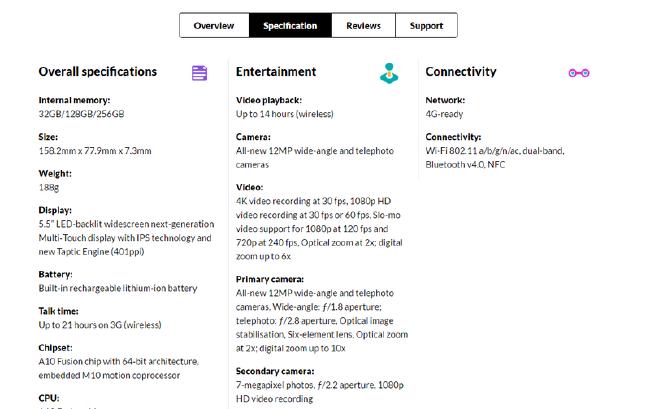
Here is another example of a smartphone, the LG G6, that does support MicroSD cards.
Take note of the first number - (32GB) this shows the internal storage size. The second number (up to 2TB) shows the maximum capacity microSD the phone can support. You will need to purchase the microSD card separately.
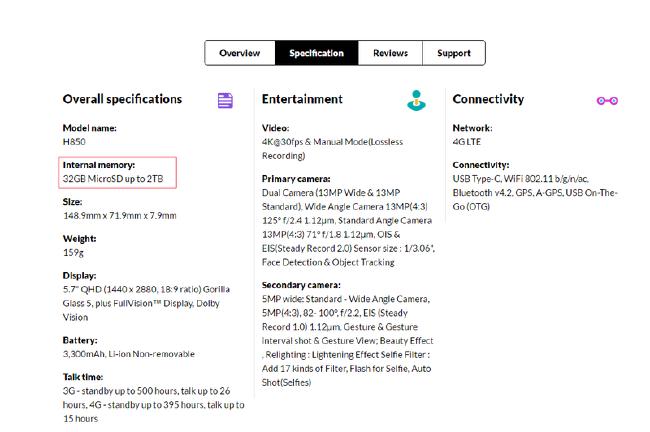
Hopefully, the tips in this blog have been useful.





