Categories
Free tools to run your business from your smartphone
5 minute read
Running a business can be expensive and stressful. There are thousands of tools on the market claiming to help which means it can all get rather confusing. So, how do you decide what will actually move your business forward? The 10 free tools on this post cover each part of your business pretty professionally, without you spending a penny.
1. Wave - Free Accounting software
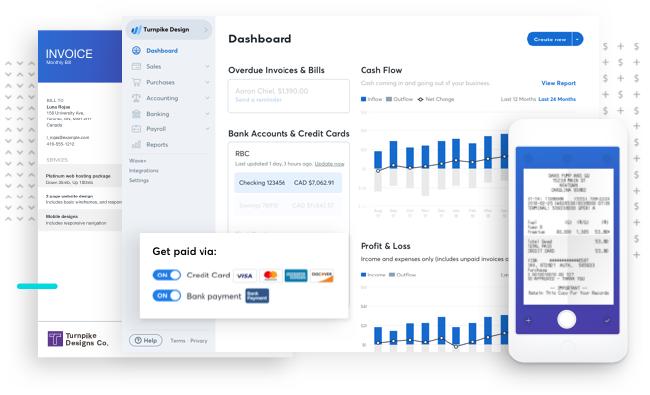
A majority of accounting software on the market needs a lot of training, and charge per month.
Wave enables you to do the following:
- Create invoices
- Set automatic reminders, so that you get paid on time
- Accept a range of card types
- Track expenses with receipt scanning tools or manual entry
- Connect your bank account to make bookkeeping simple.
- Produce a HMRC ready report in a few clicks. No more stress come tax time.
It also features:
- A smart dashboard which tells you exactly how your business is doing. No calculations required.
So what is the catch?
Wave has a fair policy. They only charge you when your business processes transactions. They charge 1.4% + 20p for transactions on European issued cards, and 2.9% + 20p per transaction for non-European issued cards.
2. Zoom

Communication is a key part of creating a successful business. Zoom enables you to host international conference calls, and your participants can listen without an internet connection. This enables you to teach and present to multiple people at the same time. People have used zoom to secure investment, sell courses and setup live coaching programs.
Zoom’s best feature is how easy it is to use. Participants can even tap a button to ‘raise’ their hand, thereby indicating that they’d like to speak.
3. Canva
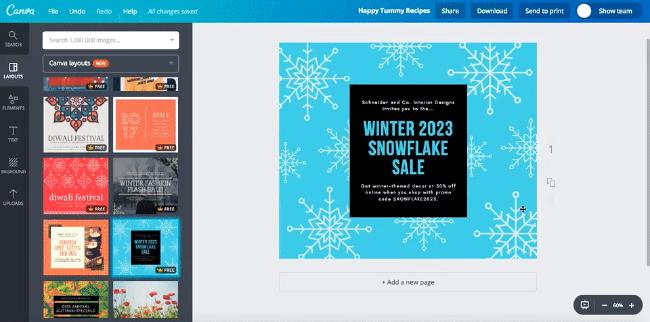
A study showed that most customers decide whether to buy from a business based on how their website looks. Therefore, amateur looking graphics will lose you more money now than ever. You could spend months learning graphic design, pay a professional, or just use Canva.
Canva enables you to design visual marketing for your business quickly. A few months ago, a textile business approached me to design a logo for them. After sketching with good old pencil and paper, I was able to design and send them 5 logo ideas in 20 minutes. They chose one of them, and it is still used as their official logo.
You can login to Canva using Facebook, or sign up using your email. Once logged in you are immediately presented with a range of templates. Tap on any one to customise it to your liking. They’ve done a good job of covering everything you might need for your business.
Although Canva is easy to use, it’s worth reading some articles on graphic design and branding. They’ll, hopefully, give you the knowledge to produce some extra special visuals for your business.
4. Pexels
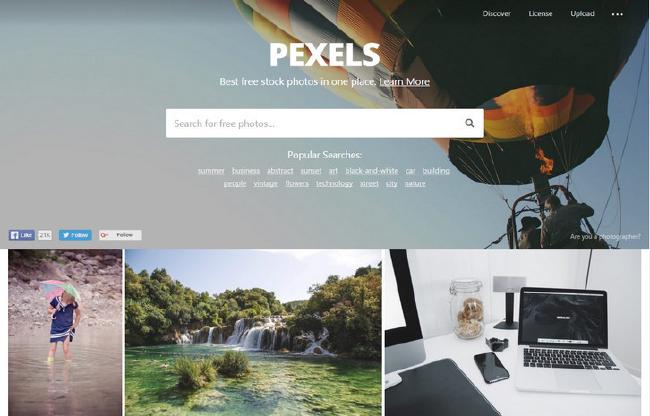
Copyright infringement is a serious offence, and a growing number of businesses are getting sued for using someone else’s image or video without consent. Pexels enables you to get stunning images and video for commercial use. You are safe in the knowledge that anything on Pexels is free-to-use and legal.
You can use Pexels to get images for a flyer, or use their range of stock video for an ad on Youtube or Facebook.
Combine Pexels with Canva for amazing results.
5. Grammarly

First impressions mean a lot. Studies show that we deem people who make grammar or spelling mistakes as less intelligent. Nothing screams ‘amateur’ like an email littered with errors.
Grammarly has a keyboard app which automatically detects grammatical and spelling errors as you type. It even suggests better words or phrases. You can use Grammarly to check your website text, emails etc., on the go.
6. Drip
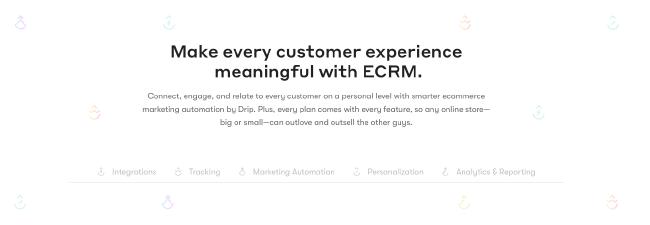
Without customers, your business will suffer a quick death. Retaining and exciting customers isn’t easy without technology.
CRM (customer relationship management) are key for segmenting and placing the right offer in front of the right customer. There are many CRM options on the market, and most are difficult to set-up, insecure and full of errors.
Drip is a powerful CRM which only charges once you hit 100 contacts. You can use Drip to send promotions and keep a record of their unique traits.
A powerful feature of Drip is how it enables you to segment contacts and set tags. For instance, contacts who buy a specific product can be sent other products which are similar. This can have a big impact on sales.
Drip has limitless potential.
7. Whatsapp for Business
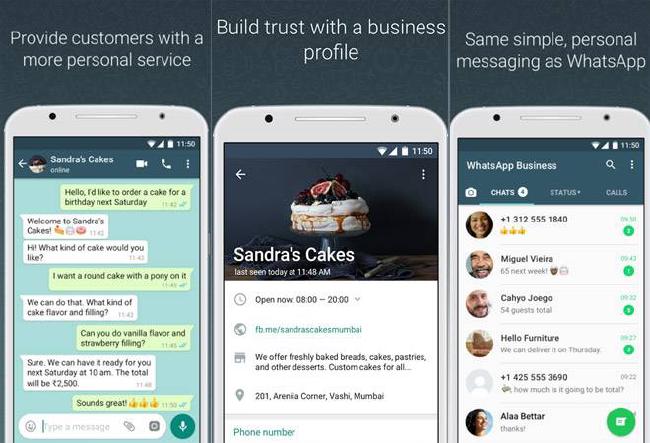
This official app was specifically built for business owners to communicate with customers and gain valuable data.
Most people ignore sales emails or never see them because they are in spam. Moreover, the time it takes to respond to customers can have a big impact. If you don’t respond quickly, they will go elsewhere.
WhatsApp for Business helps you to communicate directly with customers. You can even use it to create a button on your website so that visitors can chat in one tap. You can also broadcast messages to reach all your customers, perfect for announcing a sale or new product.
If you only download one app from this list, make it this one.
Final thoughts
I hope this post helps make your business more mobile. Use giffgaff’s cost-effective plans to get award-winning service. Plus, with Payback, a great community and useful articles, you get more just for being a member.




